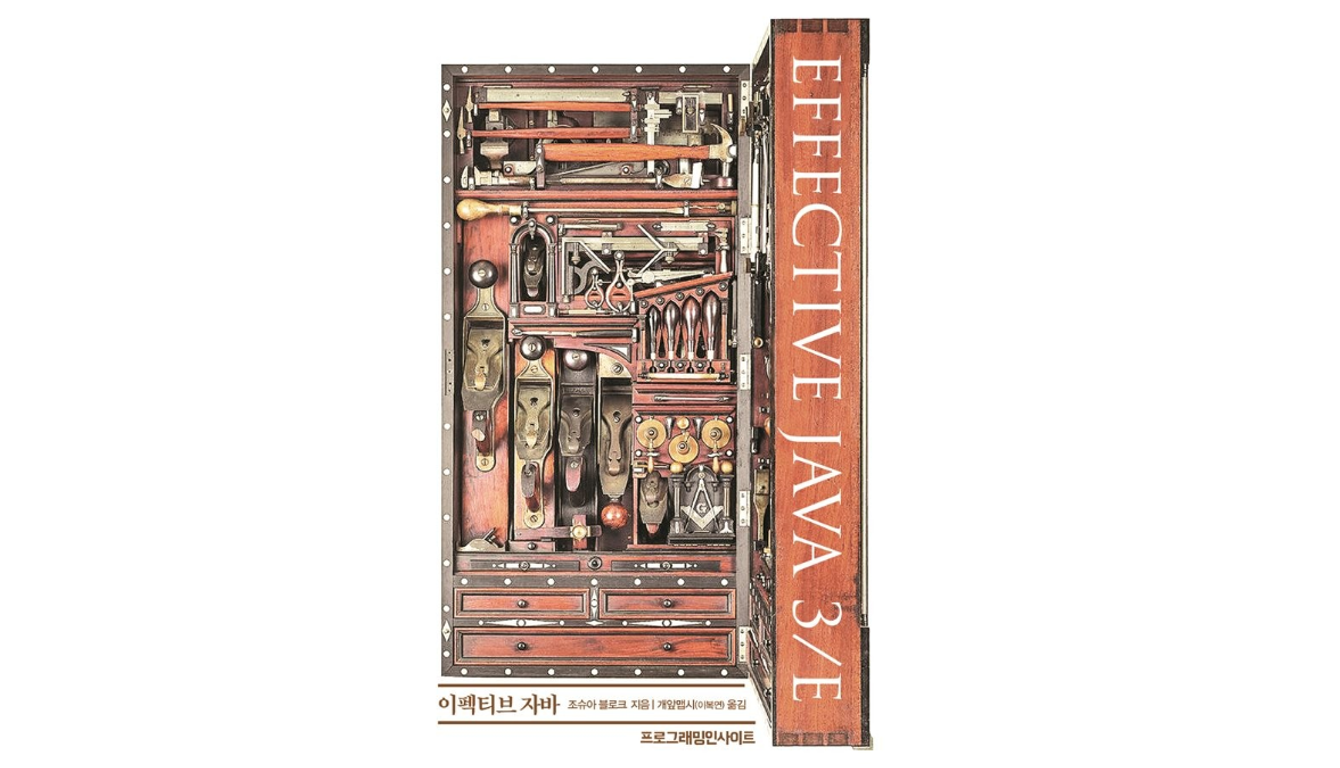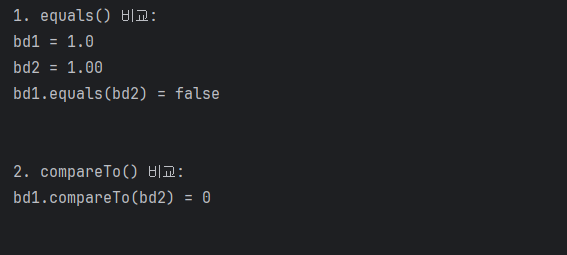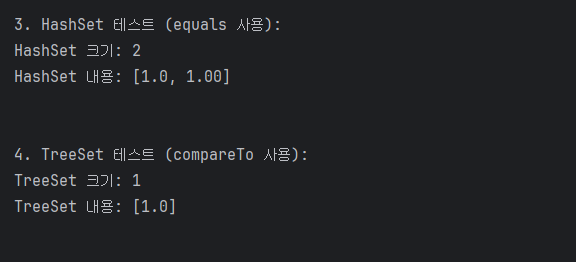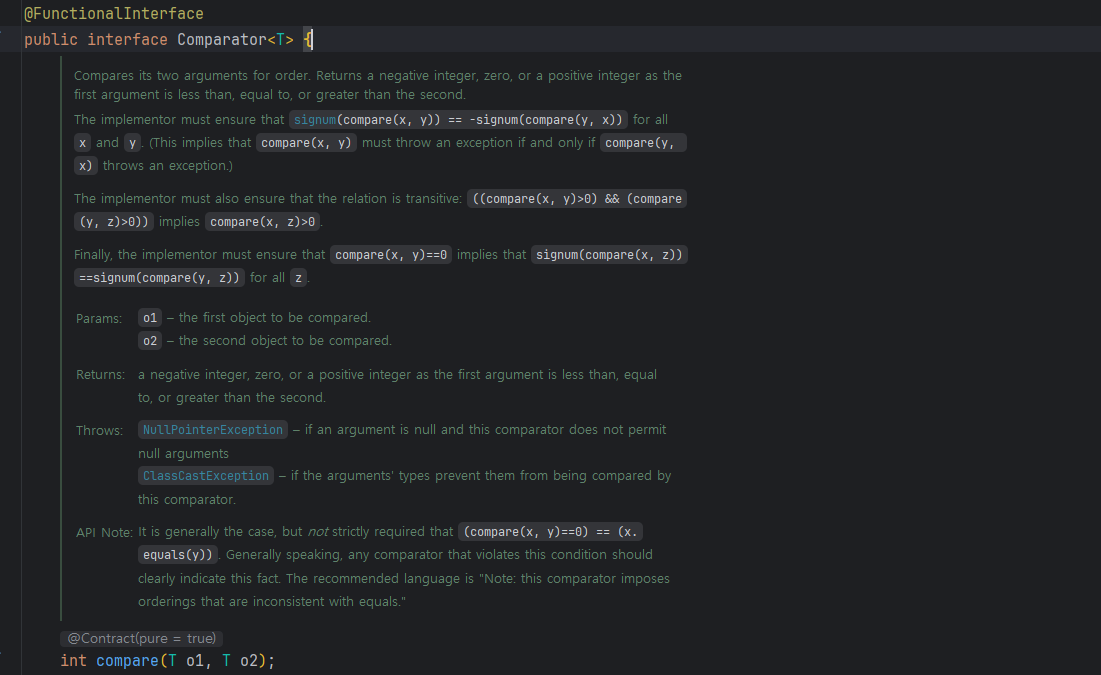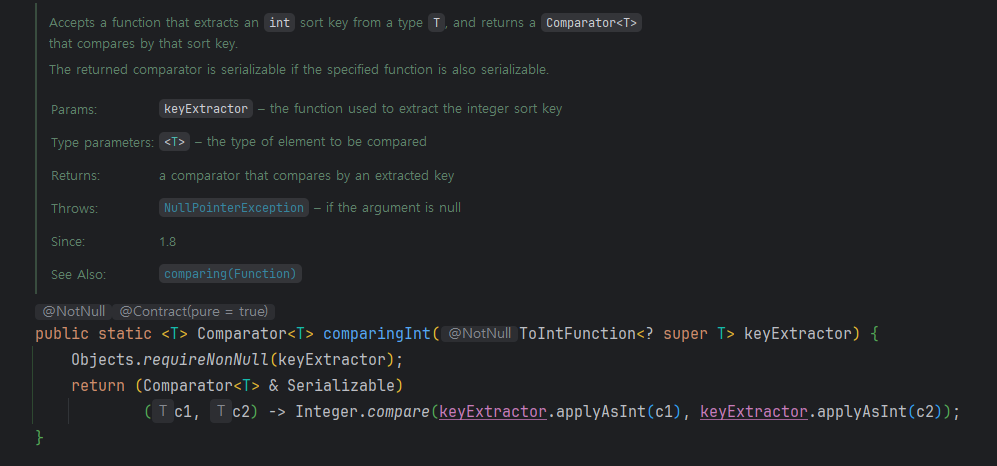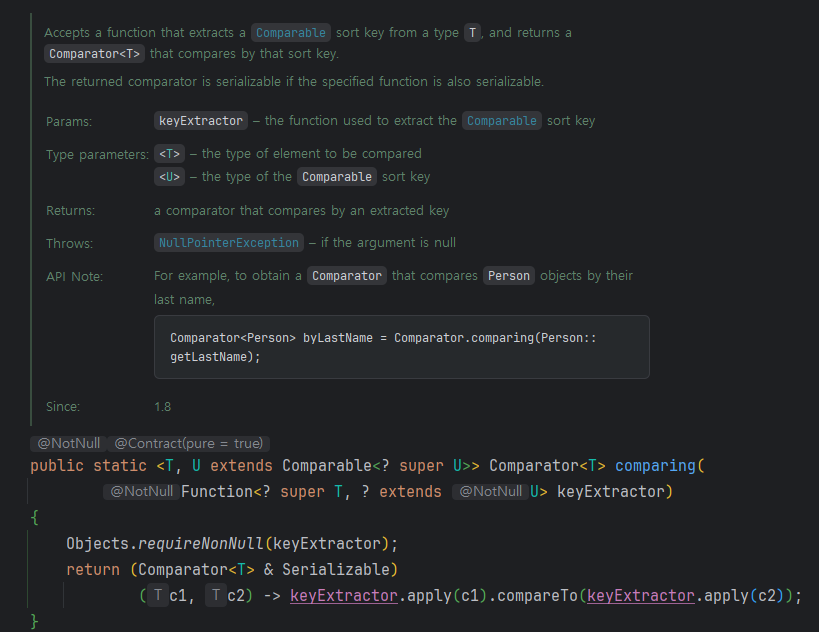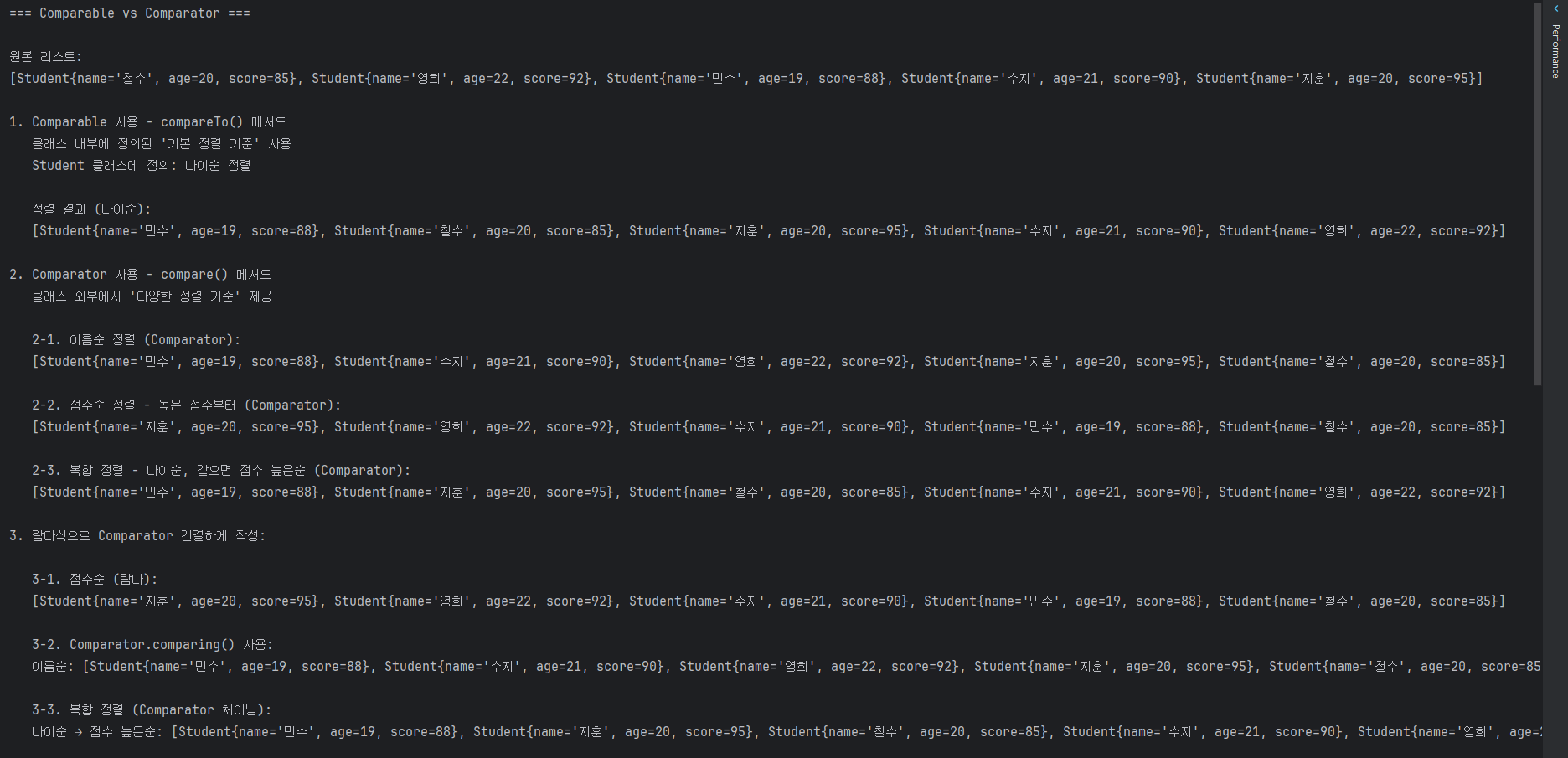[Effective Java] - Comparable을 구현할지 고려하라
Item 14 : Comparable을 구현할지 고려하라
들어가며
객체들을 정렬해야 하는 상황에 종종 직면한다. 학생들을 성적순으로, 상품들을 가격순으로, 직원들을 입사일순으로 정렬하는 등의 작업 등이 있다.
Java는 이러한 정렬 작업을 위해 Comparable 과 Comparator 라는 두 가지 강력한 도구를 제공한다.이번 아이템 14에서는 Comparable 인터페이스를 구현할 때 지켜야 할 규약과 주의사항, 그리고 Comparator 와의 차이점을 살펴보며, 언제 어떤 방식을 선택해야 하는지 알아본다.
Comparable 인터페이스란?
객체 간의 순서를 비교할 수 있게 해주는 인터페이스.
Comparable 인터페이스를 구현하면 그 클래스의 인스턴스들에는 자연적인 순서가 있음을 뜻한다.
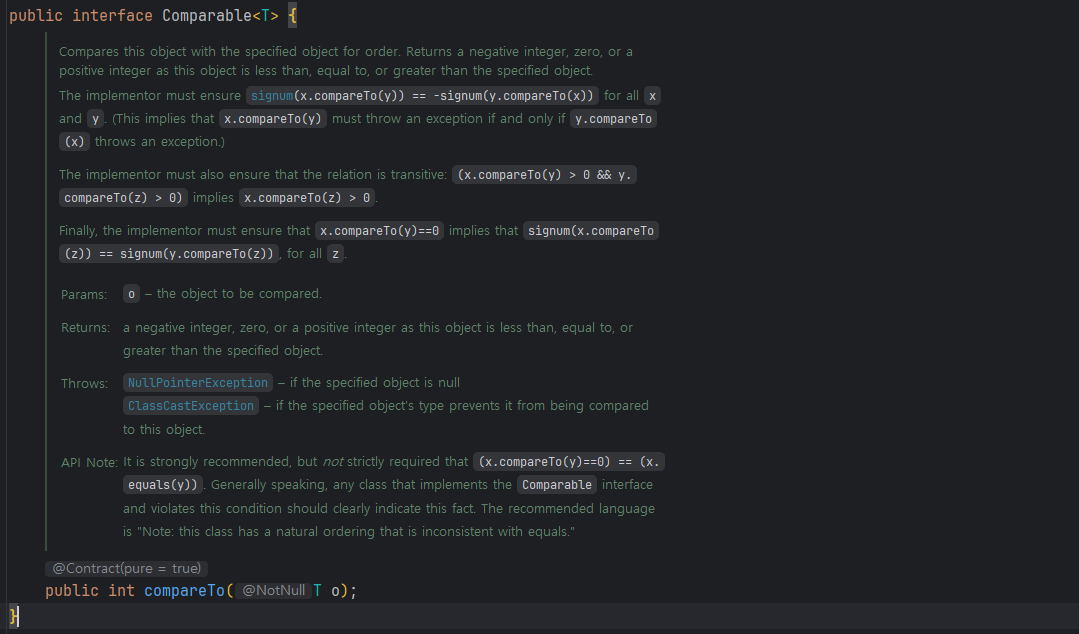
1
2
3
public interface Comparable<T>{
int comparTo(T t)
}
compareTo 메서드의 일반 규약
다음 규약을 따라야 한다.
-
반사성: 모든 x에 대해
sgn(x.compareTo(y)) == -sgn(y.compareTo(x))여야 한다. 따라서x.compareTo(y)가 예외를 던지면y.compareTo(x)도 예외를 던져야 한다. -
추이성:
(x.compareTo(y) > 0 && y.compareTo(z) > 0)이면x.compareTo(z) > 0이다. -
일관성:
x.compareTo(y) == 0이면 모든 z에 대해sgn(x.compareTo(z)) == sgn(y.compareTo(z))다. -
equals와의 일관성(권고):
(x.compareTo(y) == 0) == (x.equals(y))여야 한다. 이 권고를 지키지 않으면 명시해야 한다.
일관되지 않은 경우 예시; BigDecimal 비교 테스트
다음과 같이 테스트를 해보았다.
1
2
3
4
5
6
7
8
9
10
11
12
13
14
15
16
17
18
19
20
21
22
23
24
25
26
27
28
29
30
31
32
BigDecimal bd1 = new BigDecimal("1.0");
BigDecimal bd2 = new BigDecimal("1.00");
// equals
System.out.println("1. equals() 비교:");
System.out.println("bd1 = " + bd1);
System.out.println("bd2 = " + bd2);
System.out.println("bd1.equals(bd2) = " + bd1.equals(bd2));
// compareTo
System.out.println("2. compareTo() 비교:");
System.out.println("bd1.compareTo(bd2) = " + bd1.compareTo(bd2));
// HashSet
System.out.println("3. HashSet 테스트 (equals 사용):");
HashSet<BigDecimal> hashSet = new HashSet<>();
hashSet.add(bd1);
hashSet.add(bd2);
System.out.println("HashSet 크기: " + hashSet.size());
System.out.println("HashSet 내용: " + hashSet);
// TreeSet
System.out.println("4. TreeSet 테스트 (compareTo 사용):");
TreeSet<BigDecimal> treeSet = new TreeSet<>();
treeSet.add(bd1);
treeSet.add(bd2);
System.out.println("TreeSet 크기: " + treeSet.size());
System.out.println("TreeSet 내용: " + treeSet);
실행 결과는 다음과 같다.
먼저 equals 는 scale(소수점 자릿수)까지 비교해서 false를 반환했고,compareTo 는 수학적 값만 비교하기 때문에 같다는 의미의 0을 반환한다.
다음으로 HashSet 은 equals를 사용하기 때문에 2개의 원소로 취급되는 반면, TreeSet 은 compareTo로 같은 원소로 취급하기 때문에 1개다.
결론
BigDecimal의 equals와 compareTo는 일관성이 없다.
이것은 Comparable 인터페이스 일반 규약을 위반하는 것은 아니지만, 정렬된 컬렉션 (TreeSet, TreeMap) 과 일반 컬렉션 (HashSet, HashMap) 에서 다르게 동작할 수 있기 때문에 주의해야한다.
compareTo 메서드 작성 요령
- 기본 타입 필드 비교
Java 7부터는 박싱된 기본 타입 클래스들에 추가된 정적 메서드 compare 를 사용한다.
1
2
3
4
5
6
7
8
9
10
11
12
public final class CaseInsensitiveString implements Comparable<CaseInsensitiveString> {
private final String s;
@Override
public int compareTo(CaseInsensitiveString cis) {
return String.CASE_INSENSITIVE_ORDER.compare(s, cis.s);
}
}
- 핵심 필드가 여러 개일 때
가장 핵심적인 필드부터 비교하고, 비교 결과가 0이 아니면 즉시 반환한다.
1
2
3
4
5
6
7
8
9
10
11
12
13
14
15
public int compareTo(PhoneNumber pn) {
int result = Short.compare(areaCode, pn.areaCode);
if (result == 0) {
result = Short.compare(prefix, pn.prefix);
if (result == 0) {
result = Short.compare(lineNum, pn.lineNum);
}
}
return result;
}
- Comparator 인터페이스 활용 (Java 8 이후)
Java 8 에서는 Comparator 인터페이스가 비교자 생성 메서드들을 제공한다.
1
2
3
4
5
6
7
8
private static final Comparator<PhoneNumber> COMPARATOR =
comparingInt((PhoneNumber pn) -> pn.areaCode)
.thenComparingInt(pn -> pn.prefix)
.thenComparingInt(pn -> pn.lineNum);
public int compareTo(PhoneNumber pn) {
return COMPARATOR.compare(this, pn);
}
Comparable vs Comparator: 무엇이 다른가?
Comparable 인터페이스
Comparable은 객체 자신이 다른 객체와 어떻게 비교될지를 정의하는 인터페이스다. 즉, 클래스 자체에 자연스러운 순서(natural ordering)를 부여한다.
특징:
- 자기 자신(this)과 매개변수 객체를 비교
- 클래스 내부에 구현
- 단 하나의 정렬 기준을 제공
사용 예시:
1
2
3
4
5
6
7
8
9
public class Student implements Comparable<Student> {
private String name;
private int score;
@Override
public int compareTo(Student o) {
return Integer.compare(this.score, o.score); // 점수로 정렬
}
}
Comparator 인터페이스
Comparator는 외부에서 두 객체를 어떻게 비교할지를 정의하는 인터페이스다. 클래스의 코드를 수정하지 않고도 다양한 정렬 기준을 제공할 수 있다.
1
2
3
@FunctionalInterface
public interface Comparator<T> {
int compare(T o1, T o2);
특징:
- 두 개의 매개변수 객체를 비교한다
- 클래스 외부에서 구현한다
- 여러 가지 정렬 기준을 제공할 수 있다
- Java 8부터 함수형 인터페이스로 지정되어 람다식 사용이 가능하다
1
2
3
4
5
6
7
8
9
10
11
12
13
public class Student {
private String name;
private int score;
// Comparable 구현 없음
}
// 점수로 정렬하는 Comparator
Comparator<Student> scoreComparator = (s1, s2) ->
Integer.compare(s1.getScore(), s2.getScore());
// 이름으로 정렬하는 Comparator
Comparator<Student> nameComparator = (s1, s2) ->
s1.getName().compareTo(s2.getName());
키 추출자 (Key Extractor)
객체에서 비교 기준이 되는 값을 추출하는 함수다. Comparator의 정적 메서드들은 이 키 추출자를 받아서 자동으로 비교 로직을 생성해준다.
- 키 추출자의 실제 타입들: Java는 다양한 함수형 인터페이스를 키 추출자로 사용한다.
1
2
3
4
5
6
7
8
9
10
11
12
13
14
15
16
17
18
19
20
21
22
23
// 일반 객체 추출 - Function<T, R>
@FunctionalInterface
public interface Function<T, R> {
R apply(T t);
}
// int 추출 - ToIntFunction<T>
@FunctionalInterface
public interface ToIntFunction<T> {
int applyAsInt(T value);
}
// long 추출 - ToLongFunction<T>
@FunctionalInterface
public interface ToLongFunction<T> {
long applyAsLong(T value);
}
// double 추출 - ToDoubleFunction<T>
@FunctionalInterface
public interface ToDoubleFunction<T> {
double applyAsDouble(T value);
}
- 키 추출자 사용 예시:
1
2
3
4
5
6
7
8
9
10
11
12
13
14
15
16
17
public class Student {
private String name;
private int score;
private double gpa;
// getter들
}
// 1. 메서드 참조로 키 추출자 전달
Comparator<Student> byScore = Comparator.comparingInt(Student::getScore);
// 2. 람다식으로 키 추출자 전달
Comparator<Student> byGpa = Comparator.comparingDouble(s -> s.getGpa());
// 3. 복잡한 키 추출 로직
Comparator<Student> byNameLength =
Comparator.comparingInt(s -> s.getName().length());
- 키 추출자 내부 동작:
1
2
3
4
5
6
7
8
9
10
11
// Comparator의 comparingInt 메서드
public static <T> Comparator<T> comparingInt(ToIntFunction<? super T> keyExtractor) {
Objects.requireNonNull(keyExtractor);
return (Comparator<T> & Serializable)
(c1, c2) -> Integer.compare(
keyExtractor.applyAsInt(c1), // c1에서 int 값 추출
keyExtractor.applyAsInt(c2) // c2에서 int 값 추출
);
}
Comparator의 메서드들 (Java 8 이후)
-
thenComparing메서드: 여러 조건을 연쇄적으로 비교할 때 사용한다. -
reversed메서드: 역순 정렬을 위한 메서드다. -
nullsFirst,nullsLast: null 값 처리를 위한 메서드다. -
naturalOrder,reverseOrder: Comparable 구현 객체를 위한 기본 정렬 순서를 제공한다. -
전체 예제:
1
2
3
4
5
6
7
8
9
10
11
12
13
14
15
16
17
18
public class Employee {
private String department;
private String name;
private int salary;
private LocalDate hireDate;
// getter들
}
// 부서별로 묶고, 같은 부서 내에서는 급여 내림차순,
// 급여가 같으면 입사일 오름차순으로 정렬
Comparator<Employee> complexComparator = Comparator
.comparing(Employee::getDepartment)
.thenComparing(Comparator.comparingInt(Employee::getSalary).reversed())
.thenComparing(Employee::getHireDate);
List<Employee> employees = getEmployees();
employees.sort(complexComparator);
Comparable vs Comparator 비교 전체 코드
1
2
3
4
5
6
7
8
9
10
11
12
13
14
15
16
17
18
19
20
21
22
23
24
25
26
27
28
29
30
31
32
33
34
35
36
37
38
39
40
41
42
43
44
45
46
47
48
49
50
51
52
53
54
55
56
57
58
59
60
61
62
63
64
65
66
67
68
69
70
71
72
73
74
75
76
77
78
79
80
81
82
83
84
85
86
87
88
89
90
91
92
93
94
95
96
97
98
99
100
101
102
103
104
105
106
107
108
109
110
111
112
113
114
115
116
117
118
119
120
121
122
123
124
125
126
127
128
129
130
131
132
133
134
135
136
137
138
139
140
141
142
143
144
145
146
147
148
149
150
151
152
153
154
155
156
157
158
159
160
161
162
163
164
165
166
167
168
169
170
171
172
173
174
175
176
177
178
179
180
181
182
183
184
185
186
187
188
189
190
191
192
193
194
195
196
197
198
199
200
201
202
203
204
205
206
207
208
209
210
import java.util.*;
/**
* Comparable vs Comparator 비교
*
* Comparable: 클래스 자체에 "기본 정렬 기준"을 구현
* - compareTo(T other) 메서드 구현
* - 클래스 내부에 정의
* - 자연스러운(natural) 순서 정의
*
* Comparator: 외부에서 "다양한 정렬 기준"을 제공
* - compare(T o1, T o2) 메서드 구현
* - 클래스 외부에 정의
* - 여러 가지 정렬 방법 가능
*/
// 1. Comparable을 구현한 클래스
class Student implements Comparable<Student> {
private String name;
private int age;
private int score;
public Student(String name, int age, int score) {
this.name = name;
this.age = age;
this.score = score;
}
// Comparable: 기본 정렬 기준 (나이순)
@Override
public int compareTo(Student other) {
return Integer.compare(this.age, other.age);
}
// 아래는 IntelliJ IDE를 통해 자동 생성 후 조금의 수정 거친 메서드들 (정석 패턴)
// equals 일반규약 지켜서 재정의하라 (Item 10)
@Override
public boolean equals(Object o) {
if (o == null || getClass() != o.getClass()) return false;
Student student = (Student) o;
return age == student.age &&
score == student.score &&
Objects.equals(name, student.name);
}
// equals 재정의 하려거든 hashCode도 반드시 함께 재정의하라 (Item 11)
@Override
public int hashCode() {
return Objects.hash(name, age, score);
}
// toString을 항상 재정의하라 (Item 12)
@Override
public String toString() {
return "Student{" +
"name='" + name + '\'' +
", age=" + age +
", score=" + score +
'}';
}
// Getters
public String getName() { return name; }
public int getAge() { return age; }
public int getScore() { return score; }
}
public class ComparableVsComparator {
public static void main(String[] args) {
List<Student> students = new ArrayList<>();
students.add(new Student("철수", 20, 85));
students.add(new Student("영희", 22, 92));
students.add(new Student("민수", 19, 88));
students.add(new Student("수지", 21, 90));
students.add(new Student("지훈", 20, 95));
System.out.println("=== Comparable vs Comparator ===\n");
System.out.println("원본 리스트:");
System.out.println(students);
System.out.println();
// ========================================
// 1. Comparable 사용 (기본 정렬)
// ========================================
System.out.println("1. Comparable 사용 - compareTo() 메서드");
System.out.println(" 클래스 내부에 정의된 '기본 정렬 기준' 사용");
System.out.println(" Student 클래스에 정의: 나이순 정렬\n");
List<Student> list1 = new ArrayList<>(students);
Collections.sort(list1); // Comparable의 compareTo() 사용
System.out.println(" 정렬 결과 (나이순):");
System.out.println(" " + list1);
System.out.println();
// ========================================
// 2. Comparator 사용 (다양한 정렬)
// ========================================
System.out.println("2. Comparator 사용 - compare() 메서드");
System.out.println(" 클래스 외부에서 '다양한 정렬 기준' 제공\n");
// 2-1. 이름순 정렬
System.out.println(" 2-1. 이름순 정렬 (Comparator):");
Comparator<Student> nameComparator = new Comparator<Student>() {
@Override
public int compare(Student s1, Student s2) {
return s1.getName().compareTo(s2.getName());
}
};
List<Student> list2 = new ArrayList<>(students);
Collections.sort(list2, nameComparator);
System.out.println(" " + list2);
System.out.println();
// 2-2. 점수순 정렬 (내림차순)
System.out.println(" 2-2. 점수순 정렬 - 높은 점수부터 (Comparator):");
Comparator<Student> scoreComparator = new Comparator<Student>() {
@Override
public int compare(Student s1, Student s2) {
return Integer.compare(s2.getScore(), s1.getScore()); // 내림차순
}
};
List<Student> list3 = new ArrayList<>(students);
Collections.sort(list3, scoreComparator);
System.out.println(" " + list3);
System.out.println();
// 2-3. 복합 정렬: 나이순 → 같으면 점수순
System.out.println(" 2-3. 복합 정렬 - 나이순, 같으면 점수 높은순 (Comparator):");
Comparator<Student> complexComparator = new Comparator<Student>() {
@Override
public int compare(Student s1, Student s2) {
int ageCompare = Integer.compare(s1.getAge(), s2.getAge());
if (ageCompare != 0) {
return ageCompare;
}
return Integer.compare(s2.getScore(), s1.getScore());
}
};
List<Student> list4 = new ArrayList<>(students);
Collections.sort(list4, complexComparator);
System.out.println(" " + list4);
System.out.println();
// ========================================
// 3. 람다식으로 간결하게 (Java 8+)
// ========================================
System.out.println("3. 람다식으로 Comparator 간결하게 작성:");
System.out.println();
System.out.println(" 3-1. 점수순 (람다):");
List<Student> list5 = new ArrayList<>(students);
list5.sort((s1, s2) -> Integer.compare(s2.getScore(), s1.getScore()));
System.out.println(" " + list5);
System.out.println();
System.out.println(" 3-2. Comparator.comparing() 사용:");
List<Student> list6 = new ArrayList<>(students);
list6.sort(Comparator.comparing(Student::getName));
System.out.println(" 이름순: " + list6);
System.out.println();
System.out.println(" 3-3. 복합 정렬 (Comparator 체이닝):");
List<Student> list7 = new ArrayList<>(students);
list7.sort(Comparator.comparing(Student::getAge)
.thenComparing(Comparator.comparing(Student::getScore).reversed()));
System.out.println(" 나이순 → 점수 높은순: " + list7);
System.out.println();
// ========================================
// 4. 핵심 정리
// ========================================
System.out.println("=".repeat(70));
System.out.println("핵심 정리:");
System.out.println();
System.out.println("┌─ Comparable ─────────────────────────────────────────────┐");
System.out.println("│ • 인터페이스: Comparable<T> │");
System.out.println("│ • 메서드: int compareTo(T other) │");
System.out.println("│ • 위치: 클래스 내부에 구현 │");
System.out.println("│ • 목적: 객체의 '자연스러운(기본)' 순서 정의 │");
System.out.println("│ • 개수: 클래스당 1개만 가능 │");
System.out.println("│ • 사용: Collections.sort(list) 또는 list.sort(null) │");
System.out.println("└──────────────────────────────────────────────────────────┘");
System.out.println();
System.out.println("┌─ Comparator ─────────────────────────────────────────────┐");
System.out.println("│ • 인터페이스: Comparator<T> │");
System.out.println("│ • 메서드: int compare(T o1, T o2) │");
System.out.println("│ • 위치: 클래스 외부에 별도로 구현 │");
System.out.println("│ • 목적: 다양한 정렬 기준 제공 │");
System.out.println("│ • 개수: 필요한 만큼 여러 개 만들 수 있음 │");
System.out.println("│ • 사용: Collections.sort(list, comparator) │");
System.out.println("│ 또는 list.sort(comparator) │");
System.out.println("└──────────────────────────────────────────────────────────┘");
System.out.println();
System.out.println("언제 뭘 쓸까?");
System.out.println(" → Comparable: 객체의 '기본적인' 순서가 명확할 때");
System.out.println(" (예: 숫자는 작은 것부터, 문자열은 사전순)");
System.out.println();
System.out.println(" → Comparator: 상황에 따라 '다른 기준'으로 정렬하고 싶을 때");
System.out.println(" (예: 때로는 이름순, 때로는 나이순, 때로는 점수순)");
System.out.println();
System.out.println("둘 다 있으면?");
System.out.println(" → Collections.sort(list) → Comparable 사용 (기본)");
System.out.println(" → Collections.sort(list, comparator) → Comparator 사용 (우선)");
}
}
그럼 언제 무엇을 사용할까?
-
Comparable을 사용하는 경우:
- 객체에 자연스러운 순서가 명확하게 하나 존재할 때
- 객체의 기본 정렬 방식을 정의하고 싶을 때
- 예: Integer, String, LocalDate 등
-
Comparator를 사용하는 경우:
- 다양한 정렬 기준이 필요할 때
- 클래스의 소스 코드를 수정할 수 없을 때
- 정렬 기준을 런타임에 선택하고 싶을 때
- 예: 사용자 정의 정렬, 다중 조건 정렬 등
주의사항 및 개선 방법
- 값의 차를 이용한 비교는 위험하다.
아래는 해시코드 값의 차를 기준으로 하는 비교자 예시 코드다. 이것은 추이성을 위배한다.
1
2
3
4
5
6
// 나쁜 예 - 정수 오버플로우 가능성
static Comparator<Object> hashCodeOrder = new Comparator<>() {
public int compare(Object o1, Object o2) {
return o1.hashCode() - o2.hashCode(); // 위험!
}
};
대신 다음과 같이 개선할 수 있다.
1
2
3
4
5
6
7
8
9
10
// 방법 1. 정적 compare 메서드 사용
static Comparator<Object> hashCodeOrder = new Comparator<>() {
public int compare(Object o1, Object o2) {
return Integer.compare(o1.hashCode(), o2.hashCode());
}
};
// 방법 2. Comparator 생성 메서드 사용
static Comparator<Object> hashCodeOrder =
Comparator.comparingInt(o -> o.hashCode());
Comparable로 얻는 이점
-
정렬: Arrays.sort(a)와 같이 손쉽게 정렬할 수 있다.
-
검색: 이진 검색 등을 사용할 수 있다.
-
컬렉션: TreeSet, TreeMap 등 정렬된 컬렉션에서 사용할 수 있다.
-
유틸리티: Collections 클래스의 다양한 알고리즘을 활용할 수 있다.
마치며
Comparable 인터페이스는 객체에 자연스러운 순서를 부여하는 강력한 도구다. 순서를 고려해야 하는 값 클래스를 작성한다면 반드시 Comparable 인터페이스 구현을 고려하자.
-
compareTo규약을 반드시 지키자 (반사성, 추이성, 일관성) -
equals와의 일관성을 유지하자 (필수는 아니지만 강력히 권장) -
필드 비교 시
<,>연산자 대신compare메서드를 사용하자 (오버플로우 방지) -
Comparable은 기본 정렬, Comparator는 다양한 정렬 기준에 사용하자
-
Java 8 이후의 Comparator 메서드 체이닝으로 간결하고 읽기 쉬운 코드를 작성하자
이러한 원칙들을 지키면 안전하고 유지보수하기 쉬운 정렬 로직을 구현할 수 있다.
References
- Effective Java 3/E